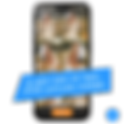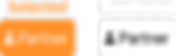Search Results
23 items found for ""
- Our Best-in-Class Bulk Photo Organizer Just Got Even Better
In today’s digital age, we capture more photos than ever before. Whether it’s a family vacation, a weekend getaway, or just everyday moments, our smartphones and cameras are constantly filling up with images. But with this abundance of memories comes the challenge of organizing them efficiently. That’s where our best-in-class photo organizing tool comes in, designed to help you manage your photo collection with ease. And now, we’re excited to announce some new features that make it even better! Organizing Photos in Bulk: A Seamless Experience One of the standout features of our tool has always been its ability to organize photos in bulk. No longer do you have to go through each image one by one—our tool allows you to select multiple photos at once, saving you valuable time. Whether you’re organizing an entire album or just a day’s worth of photos, our bulk organizing feature streamlines the process, making it quick and efficient. But we didn’t stop there. We’re constantly listening to feedback from our users and looking for ways to improve the experience. That’s why we’re thrilled to introduce some enhancements that take our bulk organizing tool to the next level. New Feature: Drill Into Each Photo for Greater Control We understand that while organizing in bulk is convenient, sometimes you need to pay attention to individual details. That’s why our latest update allows you to drill into each selected photo, giving you more control over how you manage your images. After selecting multiple photos, you can now easily review each one individually. This feature is perfect for those moments when you want to ensure every face is correctly identified, every moment is tagged, and every detail is captioned. With just a few clicks, you can confirm faces in each photo and add an individual caption to each photo. Add Individual or Group Captions with Ease Captions are a powerful tool for adding context to your photos, helping you remember the stories behind each moment. With our new update, you have complete flexibility in how you caption your photos. Need to apply the same caption to all selected photos? You can do it in seconds. Prefer to give each photo its own unique caption? That’s just as easy, and you can do it all within the bulk organizing screen. Want to combine both—individual captions and a group caption across all photos? No problem, it’s simple and seamless! This level of customization ensures that your photo library is not only organized but also rich with the personal touches that make your memories truly yours. Why These Updates Matter These updates aren’t just about adding new features—they’re about enhancing your overall experience. We believe that organizing your photos should be a joyful process, not a chore. By giving you more control and flexibility, we’re making it easier than ever to create a photo library that’s well-organized, easy to navigate, and full of meaning. Whether you’re a casual photographer or someone who takes thousands of photos a month, our tool is designed to adapt to your needs. And with these new enhancements, you’ll find that organizing your photos is not only more efficient but also more enjoyable. Get Started Today Ready to experience the improved features for yourself? Dive into your photo library and start organizing with our enhanced tool. Whether you’re tidying up a few photos or managing a large collection, these new features will help you get the job done faster and with greater precision. At the end of the day, it’s all about making sure your memories are preserved exactly how you want them. And with our best-in-class organizing tool, now better than ever, you’re just a few clicks away from a perfectly organized photo library. Happy organizing!
- Add Your Comments to Shared Photos
You've all commented, and we've delivered. Comments are out of beta testing and live on Photo Organizer. Comment on photos shared with you directly in your feed, allowing you to instantly share your thoughts and reactions. This makes photo-sharing more interactive and engaging. If you prefer, you can still ‘send thanks’ using our pre-written messages. Create a group conversation with everyone who the photo was shared with, bringing you closer to your friends and family by making every shared memory an authentic prompt for meaningful conversations.
- A Rundown of Our Newest Features
We’ve recently unleashed a bunch of new features to make our top-tier organizing experience even more enjoyable. Here are some of our favorites! Add Undetected Faces Sometimes Photo Organizer may not detect a face in a photo or video. With our latest update, you can now easily add an undetected face directly from your current screen—no need to navigate away. This feature is designed for tagging new individuals not yet in your account, who aren't visible in the photo but would still appreciate seeing it. A Brand New Start Screen We've revamped the start screen to: Help you track your organizing stats. Provide a simple method for deleting unneeded photos and freeing up space on your phone. Make it easier to choose whether to organize recent photos, a single month, or a collection based on themes like holidays, this week in the past, and more. Delete Removed Photos Photos you remove while organizing are conveniently stored in an Apple Photos album called "Organizer: Removed." This keeps them out of your main library but ensures they are not permanently lost. However, if you decide to delete these "Removed" photos and free up space on your phone, you can now easily do so directly from the Photo Organizer app. Improved Similar Photos Choosing the best photos from similar ones is now even simpler with our new full-screen design. View them in a grid, stacked, or zoomed in for a closer look. Easily pick the top photo and discard the rest with just one tap. With enhanced visual confirmation of your selections and a more intuitive button layout, you'll breeze through organizing your similar photos and enjoy the process.
- How Our Co-Founder Uses Photo Organizer
By Joe Charat As a co-founder of Photo Organizer, I've had the unique opportunity to incorporate the app into my daily life. Although I'm obviously biased, I'm truly grateful that the app has pushed me to tackle my once daunting photo library. Here are the key reasons why: Improved Memory of My Life: By systematically going through two decades of photos, I've significantly improved my memory and recall. It's like reliving my life year by year, recalling what I did, where I went, and who I was with. Positive Reflection: Instead of endlessly scrolling through social media, I've spent my free time reliving past moments and reconnecting with the most meaningful social ties in my life. It's given me a more robust sense of my life story, and a stronger appreciation for life's shared experiences. My Family Loves It: I frequently walk into our family room to find my family casting our Photo Organizer Gallery onto the TV. They usually search for videos of their toddler years and laugh hysterically at their own past antics. During car rides, they often ask to borrow our phones to look through their old photos. This really underscores the importance of having a clean, easily searchable library that’s not just a joy for me, but a treasure for the whole family to enjoy forever. Vastly Better Search: I've removed 80% of the photos from my gallery, and for the remaining 20%, I've meticulously categorized and tagged all the faces. Now, whenever I need to find a specific photo to show someone or to share, I can locate it immediately without wasting minutes searching. In essence, Photo Organizer isn't just a tool for managing images; it's a portal to the past that enriches my present. I hope you find it as transformative as I have. If you're intrigued and want to try it out, here's a glimpse into how I use the app, which you might find helpful. When I Use the App: I make it a point to stay on top of my recent photos. Whenever I have a few minutes—like waiting in the car to pick up my kids—I open the app and make sure all my recent photos are fully organized. If I have more downtime, like while watching a show, I take the opportunity to go through older photos month by month. How I Share with Face Tags: The vast majority of my sharing is through face tags. It's a straightforward concept: if someone appears in a photo, they'll want to see it. So, I make sure I’ve added contact info to each face that regularly appears in my photos. That way, everyone who appears in my best photos gets a copy. There’s no extra thought involved; if their face is tagged, I know they’ll receive the photo. One of my biggest use cases for sharing are photos of my two kids—they appear most often in my photos. In this example of my son's face tag, you can see that I've set it to automatically share with his three grandparents. This automatic sharing makes it easy to keep them connected. If the kids' faces appear in a photo, I know all their grandparents will see a copy. I can’t overstate how much the grandparents enjoy this. My wife and I share so many more photos of their grandkids now than when we used a shared Apple album, which wasn't exclusively for the grandparents and made us wary of oversharing. Trust me, you absolutely cannot overshare photos of grandkids with grandparents. They want to see everything you have. How I Share with Shared Albums: Occasionally, I also use shared albums for photos that include a broader group of friends or family who might not be in the pictures. I have different albums for various circles, including college friends, high school friends, old work colleagues, and golf buddies. This way, I can share relevant memories with specific groups without overthinking it. Adding a photo to a shared album is simple. I don’t need to craft the perfect story or worry about creating a curated reel like on Instagram. I just decide if a particular group of people would want to see the photo, and if yes, I share it. The "Reuse captions" feature is particularly handy, allowing me to maintain a consistent narrative when adding photos close together in time. How My Wife and I Use Partner Share: Partner Share is, in my view, what really sets Photo Organizer apart from options like Google or Apple Photos. We’ve experimented with Partner Share on other apps and found it to be a privacy and clutter nightmare. Their versions are fully automated, leading to unwanted photo shares and all the disorganization from my Apple Library spilling over into hers, and vice versa. This only multiplies the chaos in our individual libraries. Photo Organizer's approach is different; it involves manual curation supported by automated facial recognition. This means we have to confirm each photo before it’s shared, which helps us maintain privacy and avoid clutter by not transferring the 80% of photos we typically weed out during organization. The ability to search for photos of our kids or revisit our vacation memories and see both my photos and those my wife has taken is simply invaluable. We get a complete view without any gaps. My favorite notification on my phone, and I get a lot, is when my wife, Stacy, has added new photos to our shared gallery. This means I no longer have to borrow her phone to see photos from our kids' latest recital or the game I missed. I know they will be neatly organized and waiting for me in our shared gallery. In Photo Organizer, we mostly share our face tags and albums. Of course, there are some exceptions, like my golf buddies album—I know she’s not interested in those pictures. Our sharing settings for albums and face tags are synchronized, so if one of us shares a face or an album, it's automatically set up for the other as well. This interconnected setup simplifies how we share and enjoy our memories and our shared story. Send Your Questions My Way: Please feel free to connect and I’ll happily talk with you about this new way of reliving memories.
- A Co-Founder's Motivation
I love reminiscing with my photos and videos—how they remind me of forgotten moments, how they make me feel, and how they underscore the importance of my relationships. Within 24 hours after my first son was born, I created a video to share with my family. (Within 24 hours! There's actually a lot of downtime in the hospital when you have a kid—they sleep a lot!) I wanted my family, especially my parents, to not just see photos but to experience the day. I chose the best video clips and photos, slapped them together, overlaid a popular song at the time that was just right (Go Do by Jónsi), and posted it on YouTube. It was cheesy, overly sentimental, and I was a mumbling mess. My wife wasn’t too keen on how she looked—c-sections are tough. Maybe twenty family members watched it that day, and they were incredibly grateful for sharing our experience. Every once in a while, we dig up that YouTube link to relive the day. My son is now old enough to ask to see it, and every single time it’s played, we all love it, especially the kids. That video now serves as motivation to help build a company that produces similar memory experiences for all users, to relive their most precious moments.
- How to Share Photos with Grandparents
In today’s photo-crazed world, sharing moments with loved ones has never been easier, especially when it comes to keeping your children's grandparents in the loop. Here’s how a dedicated shared photo app can transform the way we connect with family, particularly our esteemed baby boomers! Grandparents Cherish Every Photo with Their Grandchildren For many grandparents, receiving photos of their grandkids isn’t just a delight—it's a highlight. Every picture is a window into the lives of their loved ones, filled with moments they might otherwise miss. This constant visual update allows them to see how quickly the kids are growing and partake in moments both mundane and milestone. The Joy of Infinite Sharing With grandparents, there's hardly a concern of oversharing. They relish being notified of every new photo that features their grandkids. This eagerness makes a shared photo app an invaluable tool, providing them with joy and a sense of closeness to the family dynamics, no matter the distance. Effortless Connection Beyond Phone Calls Regular updates through a shared photo app can help maintain a strong connection without the grandparents needing to ask for details or updates over the phone. It provides a seamless glimpse into daily life that might be hard to describe in words but is captured vividly in pictures. Challenges with Existing Solutions While platforms like Google Photos offer functionalities like automatic sharing based on facial recognition, they are not without flaws. The facial recognition feature can sometimes misidentify individuals, leading to unwanted photo shares. This can include private moments that families might not want to share broadly. Manual Selection: The Safe Approach To ensure that only appropriate photos are shared, the safest method is still manual selection. This approach allows you to screen each photo, ensuring that only those that are suitable and intended for sharing make it to the grandparents. Introducing Photo Organizer: Smart Sharing Made Simple Photo Organizer's intuitive organizing interface simplifies how you manage and share photos with grandparents. You can easily curate the best shots and remove the rest. Not only are you sharing photos with friends and family, but also you're creating an organized library of photos that's great for reminiscing and amazingly easy to search for and locate your photos. Once set up, you can designate photos with the grandchildren’s faces to be shared automatically with both sets of grandparents. For those photos you choose to keep, Photo Organizer’s facial recognition identifies faces. If the app misidentifies or misses a face, you can quickly make corrections.This means that every cherished moment you decide to keep is instantly and securely shared, enriching their day with fresh memories. Engagement and Interaction As grandparents view these photos in their shared feed they also have the opportunity to engage by commenting and sending their thanks, enhancing the shared family experience. This interaction not only brightens their day but also reinforces the familial bonds, making them feel more directly involved in the lives of their grandchildren. App Not Needed Grandparents don't need the Photo Organizer app to view shared photos. They'll can also access them through the web - Safari, Chrome, Firefox, etc. Viewing on the web works on mobile phones and laptop and desktop computers. If they don't have the app, they'll still receive notifications via email, when you share new photos and videos. Get Started Sharing with Grandparents By leveraging the right tools like Photo Organizer, sharing precious family moments with grandparents can become a regular joy, rather than a sporadic surprise. It ensures that family bonds remain strong across generations, thanks to the power of shared memories captured in photos.
- Organizing Kids' Artwork - A How To Guide
As children grow, they bring home a ridiculous amount of artwork, starting from preschool and continuing through elementary school. This artwork quickly accumulates, resulting in piles that can be overwhelming. Looking back at these creations years later, it can be nearly impossible to remember when each piece was made and, if you have multiple children, who created what. Temporary Display Solutions You might initially use popular solutions like Ikea's frames or wires to hang multiple pieces side-by-sidey. These methods are great for temporary displays but don't provide a long-term solution. The Best Long-Term Solution - A Digital Gallery The best way to preserve and organize your kids' artwork for the long term involves a few simple steps: Sign and Date Each Piece: Use a black or white sharpie pen to clearly label each piece with the year it was made and the artist's name; for example, "Noah 2024." The white sharpie is particularly useful for dark backgrounds. If you prefer not to write directly on the artwork, use a post-it note instead, but remember, even the most famous artists sign their work! Photograph Each Piece: Laying the art on the floor is the simplest way to snap the photo. Use the zoom function until the art is centered in the frame. Organize the Photos: After taking photos, tag each one with the child's face and organize them into an album titled "Artwork." Adding captions provides context for you and the kids when looking back at each piece in the future. Share the Albums: Share the "Artwork" album with interested relatives, like your partner and grandparents, who will appreciate having a digital collection of the children's artwork. Regular Maintenance To keep the process manageable, it’s essential to process your kids' art at least once or twice a year. This ensures that you keep track of when the artwork was created, who made it, and the story behind each piece. Decluttering Because you have memorialized each piece of art with a photo, you can feel more comfortable discarding most of the physical pieces, keeping only the best ones. This approach helps in reducing clutter while preserving memories. Sharing Your Child's Digital Gallery In the future, you’ll be able to sit back on your couch, pull up the "Artwork" album, and enjoy a slideshow of all your children’s artwork. You’ll know the dates they were created, by whom, and with captions, the stories behind them. You can also share this album with your adult children, providing them with a digital copy of all their art, sparing them from digging through boxes of old pieces and wondering when each was made and what they represent.
- Organize Photos of Kids Sports
How to Organize Photos of Kids Sports: A Simple Guide Capturing your child's athletic achievements and memorable moments in youth sports is priceless. But as the seasons pass, these photos can pile up, making it hard to find that one perfect shot when you need it, or to casually browse to relive your child's athletic pursuits. Here’s how you can keep your sports photos organized and easily accessible. Step 1: Create a General Album like 'Kids Sports' Start by creating a general album named "Youth Sports" or "Kids Sports". This album will serve as a primary repository where every sports-related photo goes. It’s your go-to spot for any quick browsing through all sports activities. Step 2: Manually Tag Each Face Since facial recognition technology typically requires a clear view of a person's face, it may not recognize individuals from side or back angles, which is common in sports photos. Therefore, you should manually tag your child in each photo. Make it a habit to manually add tags to ensure every photo is accurately labeled. For example, if your child, Noah, appears in a photo, manually tag it with "Noah" and add it to the "Youth Sports" album. This manual tagging process ensures you can easily access all photos of Noah from various sports and events, regardless of the photo's angle. Step 3: Organize Further with Specific Albums For more detailed organization, create albums for each sport your child participates in, such as "Soccer" and "Basketball". When saving a photo, place it not only in the "Youth Sports" album but also in the specific sport album. This dual organization allows you to search by sport or just browse the general collection. Step 4: Be Selective with Your Photos Avoid saving every single photo you take. Instead, choose one or two key images from each game to keep your albums manageable and enjoyable. When it comes to videos, focus only on the highlights involving your child. Save those key moments rather than lengthy clips featuring other players. Step 5: Don't Depend on Overcrowded Team Albums While shared team albums are fantastic for capturing the season with contributions from multiple parents, they can become cluttered over time, or lock you out when you go back to find photos years later. Prioritize personal albums to ensure you can always find photos and videos of your child without sifting through extraneous content. Step 6: Use an App for Efficient Organizing Leverage the Photo Organizing App to streamline the process. The apps offers features to easily tag individuals with facial recognition, add a photos to multiple albums, and automatically backs up your best photos for safekeeping. An Organized Collection of Your Child's Sporting Journey By following these steps, you can create a well-organized photo collection that celebrates your child's sporting journey. This system not only preserves the memories but also makes them easily retrievable, ensuring that you can relive those thrilling moments at your convenience.
- Travel Photos - Making the Most of Your Vacations
Traveling and vacationing with your partner or family is magical, inspiring us to take countless photos to capture every moment. However, the sheer volume of photos often makes it difficult to casually browse and relive the trip. Over time, finding those photos becomes nearly impossible, and the photos taken by your partner remain inaccessible to you, trapped in their phone. The Solution: Albums and Partner Share Just as our parents and grandparents organized photos into physical albums, we can do the same with digital photos. Photo Organizer streamlines this process, allowing you to select the best photos, discard the rest, add captions, and sort them into multiple albums—all in one step. With Partner Share enabled, you and your partner can combine the best moments from each trip, ensuring both of you always have access to these shared memories. This makes it easy to scroll through and enjoy your collective experiences. Why GPS Tagging Isn't Enough Enabling GPS tagging will attach coordinates to each photo, but searching by city may miss photos taken in nearby areas. For example, a trip to Cancun might exclude photos from nearby Akumal or Puerto Aventuras. Unless you remember every place you visited and search multiple times, GPS data alone isn't sufficient. Additionally, searching by location doesn't address the issue of having too many photos from each trip, making casual browsing overwhelming and less enjoyable. Why Searching by Dates Falls Short Remembering exact travel dates from years ago is challenging, and searching through an entire year’s photos is daunting. Like GPS tagging, relying on dates isn't effective, nor does it solve the problem of having too many photos. What About Your Partner's Photos One significant problem is that the photos that matter to you are often trapped on your partner's phone, making them inaccessible to you. Without a streamlined way to share and access each other's photos, important moments remain fragmented and confined to individual devices, spoiling the experience of reliving those shared vacations together Recommendations for Using Photo Organizer Create two albums: one named 'Travel' and another named after the specific place you visited. For example, a trip to several European countries can be under 'Europe', while a trip to London and surrounding cities can be under 'England'. Use the 'Travel' album for all vacation photos and add specific albums for each trip. Photo Organizer highlights your recently-used albums for easy access. Sharing Your Travel Photos Sharing photos on social media can be overwhelming and time-consuming. Photo Organizer removes the hassle, allowing you to save your favorite photos and discard the rest. Share your trip albums, like 'Mexico', with close family members, who will appreciate having access to all the photos, especially if they're planning a similar trip. Final Thoughts As J.R.R. Tolkien said, "Not all those who wander are lost." Don't get lost in an endless abyss of travel photos. Organize them to relive each experience now and in the future, keeping your memories fresh and your travel spirit alive. Your family will appreciate the organized albums, sharing in your experiences. So, go get lost traveling, and then easily find all those great memories!
- Hiding Memories from Your Partner
Partner Share is an incredible way to solve for the problem that photos that matter to you are on your partner's phone. Plus, most photos taken of you are likely on their phone, and we all like seeing photos of ourselves! It's just human nature! 😳 However, we get that you don't want to share EVERY photo with your partner? 😬 Trust us, they don't want to see all your photos either! To keep a photo private to just you, uncheck the Partner Album. This feature strikes a balance between sharing and privacy, allowing you to maintain a healthy digital space where both partners can enjoy seeing meaningful moments without overstepping personal boundaries. It’s about giving you and your partner the control to curate what you share, ensuring that both of you can relish the joys of shared memories while also respecting each other’s space and privacy.
- "Scroll" Down Memory Lane 😂
With the latest update to Photo Organizer, you can now transform how you view and interact with your favorite memories. The new feature allows you to switch from a traditional grid layout to a stacked photo view. This change improves your photo-viewing experience, offering a deeper, more immersive dive into your personal archives. In the stacked view, each photo is displayed in full-screen mode, allowing you to "scroll" through your memories one at a time, giving each image the spotlight it deserves. This beautiful, full-screen experience is perfect for reliving those precious moments in great detail, as you take a leisurely scroll down memory lane. It's especially appealing when you want to focus on the photos without the distraction of a cluttered interface. Additionally, the stacked view elegantly integrates the captions, location, and dates associated with each memory. This feature enriches the storytelling aspect of your photos, providing context that enhances the emotional impact of reliving your past experiences. Whether it's a family vacation, a special celebration, or everyday moments captured spontaneously, seeing the details displayed prominently with each photo adds depth to your reminiscence. Switching between the stacked view and the grid view is seamless and intuitive. At the top of your screen, you’ll find icons for both the stacked and grid layouts. A simple tap on the respective icon allows you to toggle between the two views according to your preference. This flexibility ensures that you can choose the display method that best suits your mood or needs at the moment—whether you're quickly scanning through a large collection or taking your time with each individual photo. This update aims to make your experience with Photo Organizer more personalized and engaging, making it easier than ever to enjoy and share the stories behind your photos.
- Grouping Similar Images While Organizing
Photo Organizer's latest release streamlines how you manage and select your images by intelligently identifying and grouping similar photos. This feature is a game-changer for anyone looking to clean up their photo library efficiently. It groups duplicates or near-duplicates into a single set, allowing you to quickly review these similar images side by side. This makes it easier to pick the best shot—perhaps the one with the sharpest focus or the best lighting—and discard the others. The process is intuitive: select the photo you wish to keep, and the system will automatically skip the rest. To further tailor the photo selection process to your preferences, Photo Organizer now offers several viewing options for these grouped sets. You can choose to view them in a grid layout, which gives you an overview of all the images at once, making it easy to spot the best one at a glance. Alternatively, you can switch to a stack view, where photos are piled on top of each other, allowing you to flip through them one by one. This is particularly useful for closely comparing details between shots. There’s also a zoomed-in view available. In this mode, you can swipe left or right to navigate through the images in a close-up state, ensuring you don’t miss any subtle differences. These flexible viewing options are designed to improve your user experience by accommodating different preferences for photo comparison and selection. Whether you’re a professional photographer looking to streamline your workflow or a casual user trying to keep your memory storage neat, these new features in Photo Organizer make the task of managing your photos both efficient and enjoyable. By enabling you to easily discern and select the best image from a group of similars, the app helps you maintain a cleaner, more organized gallery with less effort.
- Just Send Thanks
Through our market research, we discovered that many social media users experience anxiety around the expectation to craft smart or witty comments on shared photos. Additionally, there's a sense of obligation to 'like' every photo they come across—a routine that can feel tiresome and inauthentic after a while. In response to these insights, Photo Organizer's latest feature is designed to create a more relaxed and pressure-free environment for viewing photos. We've intentionally simplified the interaction options in your feed. Now, instead of worrying about crafting the perfect comment or mechanically liking photo after photo, the only response available is to say, "thanks." This single, straightforward option encourages a spirit of gratitude and acknowledgment without the stress of performance. This change aims to make browsing your image share feed a more enjoyable and less burdensome experience. By reducing the range of required interactions, Photo Organizer helps you focus more on the content and the joy of sharing memories rather than on the social obligations that typically come with social media platforms. Whether you're looking at a friend's holiday snaps or family updates, you can show your appreciation simply and sincerely with a quick "thanks." This feature not only eases social pressure but also fosters a more genuine connection and appreciation for shared moments.
- Identify Partner Memories and Filter to Recently Saved
Photo Organizer's Partner Share feature is a popular option among users, offering a delightful way to share and view each other’s best photos in a jointly accessible collection. It’s particularly great because it lets you see all the photos of you that your partner has taken—helping ensure that no memorable moments are missed. In the latest update, Photo Organizer has enhanced this feature by adding a small icon on photos to indicate which ones are from your partner’s collection. This makes it easy to distinguish between your own photos and those shared by your partner, streamlining the browsing experience within your shared collection. Moreover, the update introduces a new filter that allows you to view only the most recently saved memories. Whether you're curious about the latest photos you've added to your collection or you want to see the newest memories your partner has shared, this new filter makes it simple. Now, staying up to date with the latest additions to your shared memories is just a tap away. This filtering capability is perfect for those moments when you just want to catch up on what’s new without sifting through older content. It's also a handy tool for quickly finding the most recent highlights in your partner's photo collection, making it easier to enjoy and discuss your shared memories together. Whether it’s revisiting a special occasion or enjoying casual snaps from daily life, these updates to Photo Organizer enhance your experience by making photo sharing more intuitive and accessible.
- Add Shared Photos to Your Account
The latest feature in Photo Organizer is designed to enhance how you save and share memories with your network. Introducing the "Add to Photo Organizer" button—this convenient new tool allows you to effortlessly save any shared memory from your feed directly to your private account. This means any photo or video that catches your eye in the feed can be preserved in full resolution with just a click. Moreover, you'll also preserve any caption that was added to that photo, so you'll always remember the story behind the photo. We encourage you to invite your friends to join and use the app. As they upload and organize their own photos and videos, these items will appear in your feed. This not only keeps you updated with your friends' latest memories but also provides an opportunity to save moments you find meaningful. Whether it’s a photo from a mutual friend’s wedding or a video from a recent trip that a friend shared, you can add these to your personal collection without losing quality. This feature is perfect for those who enjoy having a centralized, organized hub of memories—not just their own but also those they share with friends and family. The "Add to Photo Organizer" button ensures that you never miss out on saving a treasured moment from your social circle. It improves your experience by making it easier to manage, organize, and revisit the memories that matter most, all within the privacy of your account. Visit our in-depth page on Your Feed for more detailed information on how this feature works within your feed.
- Organize Month by Month
To enhance the experience of organizing your memories, we've made a helpful update to our system by grouping photos by months. This new approach simplifies the organizing process; instead of sorting through random dates, you'll now focus on specific months. This allows for a more methodical and less overwhelming organization of your photos. Your task is straightforward: tackle one month at a time. By concentrating on a single month before moving on to the next, you ensure that every photo is given the attention it deserves—whether it's being saved for keeps or skipped over. This method helps prevent the fatigue that can come from trying to sort through a massive pile of photos all at once. We recommend completing the organization of one entire month before proceeding to the next. This approach not only keeps the task manageable but also provides a clear sense of progression. As you finish organizing each month, you'll see a checkmark next to it. This checkmark is a small but powerful symbol that signifies completion. It confirms that every image in that month has been carefully reviewed and either saved or removed. You'll find satisfaction in seeing these checkmarks accumulate as they visually represent the progress you're making in tidying up your digital photo collection. It's a rewarding way to track your achievements, and seeing a fully organized gallery, month by month, is truly gratifying. This approach not only makes it easier to revisit memories in an orderly fashion but also enhances your overall enjoyment of your organizing journey.
- Mirrored Albums in Apple Photos
How about a two-for-one special? With Photo Organizer's latest update, now when you organize, you can also organize your Apple Photos App. All removed photos are added to an album in Apple Photos called "Organizer: Removed". From that album you can easily delete all your removed photos to free up storage space on your phone. For every new album you create in Photo Organizer, we'll create a copy of it in Apple Photos. For every new face you identify in Photo Organizer, we'll also create an album in Apple Photos for just that face. In Apple Photos, we'll prepend "Organizer:" before the album name so you can easily identify albums created in Photo Organizer. For example, the Photo Organizer album "Cooking" will be named "Organizer: Cooking" in Apple Photos. When you add a photo/video to a Photo Organizer album, that video/photo is also added to the relevant Apple album. Visit our in-depth page on Organizing Apple Photos Albums for more detailed information on this feature.
- Invite Friends by Text (SMS) to View Your Memories
Previously, when you wanted to share photos with someone using Photo Organizer, you needed to provide the contact's email address. This process involved Photo Organizer sending an email to notify the contact about the shared memories. While effective, it relied on the recipient checking their email to see your photos, which might not happen right away depending on their email habits. Today's update introduces a more immediate and convenient method for photo sharing. Now, you can simply use a contact's mobile number instead of their email. This change allows Photo Organizer to send a text message notification directly to their phone. Text messages tend to be noticed and opened quicker than emails, making this a more effective way to share your special moments. The update is designed to streamline the sharing process, making it faster and more user-friendly, and ensuring that your shared memories get the attention they deserve. See which phone numbers Photo Organizer uses when sending text messages to your contacts. Please note that you can't use these numbers to send questions or suggestions to the Photo Organizer team. Those numbers are only for Photo Organizer to send outbound messages.
- How Many Videos and Photos Are on Your iPhone and Apple Computer?
If you're reading this, you're not alone—we all have too many videos and photos. We rely on external hard drives, cloud storage services, and thumb drives to manage the chaos. Every time we need to view a photo, we have to plug in a drive or open a cloud service. Plus, given the size of our libraries, images load slowly and searches are sluggish—it's all frustratingly slow and almost laughable. The thing is, we all love reminiscing, looking back at our memories, and reliving our past. However, to truly enjoy our library, and the automated slideshows that our photo apps, we need to significantly reduce the number of videos and photos on our iPhones and computers; otherwise, we're just cycling through unimportant, unmoving images. That’s why we felt compelled to create Photo Organizer—to help rediscover memories that are lost in our photo libraries. To Find How Many Images are on Your iPhone Open the Photos App At the bottom of the screen, tap “Library” Scroll to the very bottom There you’ll see the number, and no, it’s not good To Find How Many Images are on Your Apple (Mac) Computer Open the Photos application In the top left, click “Photos” Scroll to the very bottom There you’ll see the number of photos and videos, and again, it’s not good
- See Previously Used Albums While Organizing
Summary: To make it easier to find albums while you are organizing photos, we now place previously used albums at the top of your list of all albums. Photo Organizer determines which albums to show based on the image's timestamp, relative to the timestamps of previously saved memories. More Details: We’ve just rolled out a handy update to Photo Organizer to help you find your photo albums faster. Now, when you go to pick an album, the ones you’ve used recently will show up at the top of the list. This little tweak makes it way easier to get your photos sorted without having to scroll through every album you’ve ever made. Here’s how it works: Photo Organizer looks at when your photos were taken and matches them up with when you last added something to your albums. So, if you’re working with pictures from a recent event or trip, the albums you’re likely using for those photos are going to be right there when you need them. This update is all about making things smoother and quicker for you, whether you’re a pro photographer or just sorting through your weekend snaps. Now you can spend more time enjoying your photos and less time hunting for where to put them!
- The History of Photo Organization
If you were around before the year 2000, you probably remember those days when we'd drop our film off at local pharmacies or at stores dedicated just to developing photos, like The Photo Place, Moto Foto, and Fox Photo. Remember those? These places were a common sight, and you'd usually have a few choices right in your local strip mall. We used to call it 'taking pictures,' and we referred to the prints simply as 'pictures'. We’d leave our camera roll of 24 shots at the store and then wait a couple of days for a phone call that our photos are ready. The store had to ship our roll off to a wholesale developer. We'd pay around $10 (which is about $30 today), and get a plastic or paper envelope stuffed with our pictures. If we splurged a bit more, we could even get duplicates of each photo, along with a strip of negatives just in case we wanted more prints later. You could also go the mail-order route, popping your camera roll in the mail and waiting a week or two to get back an envelope filled with your photos. This industry was called photofinishing, and by the mid-80s, we were spending about $4.5 billion a year on it—that's a whopping $12.5 billion in today's money! The big game-changer came in the late 70s with 1-hour photo printing. Instead of days, we could get our photos developed on the spot. As J. William Byrd, a photo store owner, said back in '88, "We live in an instant-gratification society; we want things now. The one-hour, on-site lab can provide that."(Source) The First Evolutionary Step – The Stack of Photos - circa 1900 Since the early 1900s, after taking our camera roll to get developed, we'd end up with a stack of prints on our kitchen counter to sort through. We'd keep the good ones, toss the bad, and if we were really on top of things, we'd put the keepers into albums. We might have one album for the whole year, or one for each vacation or kid. It was a whole thing, and our folks and their folks did it too. The Second Evolutionary Step – Is it Worth the Storage – circa 1995 The first true digital camera hit the market in 1990, costing about $1,200 in today’s dollars —a steep price, mainly attracting businesses. Apple jumped in with the QuickTake 100 in 1994, aimed at everyday folks but still pricey at $1,600 in today’s dollars. By the late 90s, digital cameras were all the rage. These cameras had pricey storage cards, and instead of having to buy extra cards, we would transfer photos to our computers. But if we couldn’t get around to transferring, we had to make the decision of what to keep or delete. We would scroll through the camera itself, select the bad photos, and delete them off the storage card. By the 2000s, smartphones with cameras were the new normal, starting with Nokia, Blackberry, and Motorola, and then Apple with its first iPhone in 2007. Early on, phone storage was so tiny that we had to choose quickly which photos to keep. Over time, though, as phones got smarter, with better cameras and more storage, we no longer needed both a digital camera and a smartphone, so we ditched our digital cameras, and just went out with our smart phone. The Third Evolutionary Step – If You Wanted to Share, You had to Print - circa 1999 By 1999, with the rise of digital photos, digitally-native companies like Snapfish and Shutterfly popped up, changing how we handled our photos. We could choose which ones to print online, only printing the ones we really liked or wanted to share, and could even send them directly to family and friends. If we wanted to share photos, printing them was the simplest solution. The Great Devolution – The End of Curation – circa 2023 The forcing functions for curation are gone. We’re no longer evolving, we’re devolving. The piles of physical photos that once cluttered our kitchen counters are gone. No prints necessary for sharing. We just email them, text them or post them on social media, but only if we remember to do so right away. With digital storage becoming increasingly affordable, there's no urgent need to delete photos; they can automatically sync to the cloud. We used to think our parents were overwhelmed with their boxes of disorganized photos, but our situation is worse. We find ourselves buried under tens of thousands, perhaps even hundreds of thousands, of photos and videos. They’re stuck on our phones, computers, in the cloud, or on external drives. The urgency to curate has faded, and unless we share photos immediately, many remain unseen. Countless great pictures sit forgotten, hidden in the digital depths of our devices. The Final Evolutionary Step – Making Curating Enjoyable – circa 2024 It doesn’t have to be this way. We can evolve again. Let’s rise up and fight the good fight against digital chaos. Let’s make our libraries enjoyable, so they’re a joy to browse through, easy to search, and shared with the right people. Let’s make a reminiscing experience out of photo organization, so we can relive our life story as we curate our past, remember forgotten moments, and rediscover the experiences and relationships that make us happy. Get the Photo Organizer App, today!
- Reuse Captions
Captions are a key ingredient to a well-organized and easy-to-relive library. Ten years from now, when you immerse yourself in old memories, your captions will help you remember the context behind each photo. Captions are also indispensable for searching your library and finding just the right memory. They're great at making shared photos and videos more engaging. Before today, when organizing photos, you had to rewrite an old caption or use copy and paste. Now, simply tap the 'Caption History' button to bring up a list of your last five used captions. You can then edit any reused caption or insert it into an existing one. Organizing gets easier with every new feature!
- Organize a Holiday Across Years
Our users loved when we enabled them to organize a single month, and requested that we also enable them to organize a holiday across years. Sounded like a great idea to us. Now you can go back in time and relive (by organizing) all your Thanksgivings or July 4ths, or whatever other holiday you're feeling! You’ll see the checkmark when you complete a holiday, meaning every image in that holiday is either skipped or saved.